SpeedyBee Nano 2.4g ELRS Rx
HappyModel EP1 2.4g ELRS Rx
RadioMaster RP1 v2 2.4g ELRS Rx
I'm using RadioMaster TX16s controller and recently encountered problems after the the controller Tx is bound to the ELRS Rx it still wont work.
BEFORE YOU DO THE OPTIONS BELOW make sure your Betafligth Ports tab and Receiver tab is configured correctly, check your flight controller's manual which UART your ELRS is assigned
Betaflight setting in Receiver tab, Receiver Mode should be SERIAL (via UART) and Serial Receiver Provider is CRSF. And check your flight controller's manual and check which UART you should enable the SERIAL
Heres what i did
Option 1: Updating the Betaflight firmware and make sure Radio Protocol is CRSF selected.
Option 2: after updating Betaflight and still not working, go to Receiver tab in Betafligth and make sure Receiver mode is SERIAL (via UART) is selected and Serial Receiver Provider is CRSF
Option 3: if its still not working, connect to your ELRS Rx web settings via wifi, go to Model Tab and check if Serial Protocol is set to CRSF, if default is CRSF, select SBUS and save/reboot, login again go to Model tab and change Serial Protocol to CRSF and then save/reboot.
Option 4: if it still not working, connect to ELRS Rx web settings via wifi( wait for 60sec) and then Option tab, tap on RESET ALL RUNTIME OPTIONS TO DEFAULT. FYI, your Binding Phrase before will be deleted, you need to input it again, don't change anything else, save/reboot.
Option 5: if still not working, if you are using DJI O3 Air Unit in your build, its possible theres a conflict in the UART, SpeedyBee has this issue, you need to remove/disconnect SBUS wire of DJI O3 Air Unit.
I make it a rule that all my ELRS hardware are all running the same version.
all the options i mentioned worked for me.
...



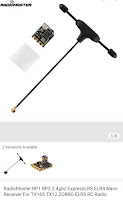




No comments:
Post a Comment